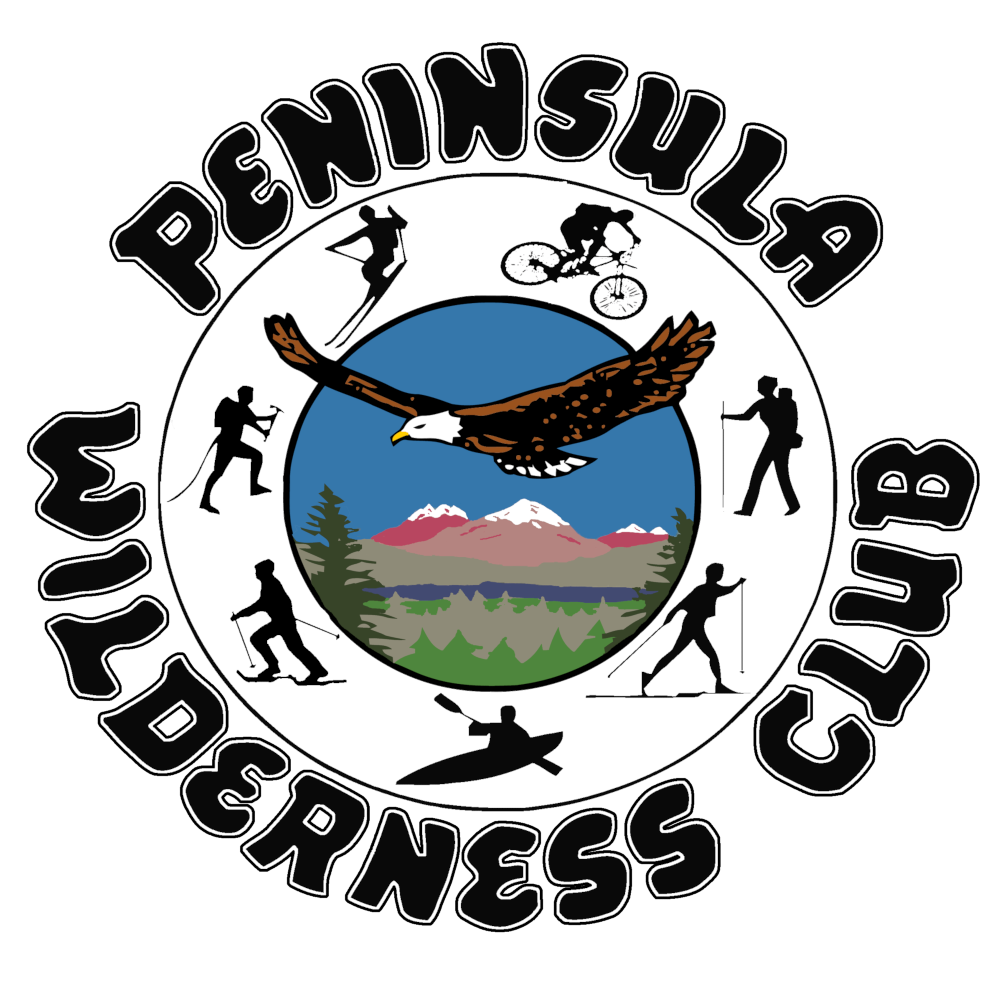Elected PWC Positions:
Attend and encourage attendance at as many PWC events as possible.
Uphold guidelines stated in the bylaws and policy documents of the club.
Familiarize yourself with the club web site, and promote its use.
Update the site (with the help of the web master) as needed to keep information current (particularly the members-only and new members sections).
Consider long term strategies for improving membership and participation (growing the club) – be proactive in shaping policy to bring this about.
Anticipate and help plan the annual Winterfest outing (President’s day weekend in February), and the annual club picnic (in July).
Solicit nominations for officers and board members in September, and orchestrate the October election process, and announce results.
Work with the club secretary and web master to ensure that all business matters are documented in the secretary’s monthly minutes, and then are approved by the board.
Preside over the monthly MAP meeting. These sometimes function as informal mini-board meetings where some club business is done.
Preside over the monthly general meeting.
At a minimum, one official (and formally announced) Board Meeting must be held per year.
Coordinate the various functions of the club and appoint or find successors to key positions when needed. Web Master, Calendar Meister, Penwicle Editor, Program Coordinator, Special Events Coordinator (vice president), New Members Coordinator (who sends out new member packets), Refreshment Coordinator, and most recently, Content Manager. Our Penwicle proofreader is Steve Dikowski (who enthusiastically does this year after year). Doug Savage has coordinated the paper newsletter folding (party) for years. By tradition, the vice president is the “special events coordinator” – this usually means orchestrating the club picnic each July.
The PWC Host coordinator should be a board member at large who will find experienced club members to volunteer to be host at each monthly meeting, relieving the president of this responsibility. The president or Host can consider introducing new members to the assembly at the monthly meeting.
Three keys to the UUF church are in the president’s possession, as well as a key to the post office box (which I’ve never used). Give one church key to the V.P.
Help the V.P. become familiarized with all aspects of the presidency (when you have learned them) to enable the V.P. to assume the president’s duties if needed, and to help run the club.
Maintain / store club equipment – or arrange for this.
Purchase door prizes – or arrange for someone to do this.
Club Belongings held by president:
PC computer laptop (currently held by V.P.)
Boxlight projector and cables
Box of extension cords, dry erase felt pens,
Audio amplifier for computer
PC remote with laser pointer, for use with powerpoint presentations
School bell to help bring meetings to order
White PWC horizontal banner
Carousel slide projector
Microphone for use with computer (?)
The club possesses large quantities of picnic supplies (napkins, hand sanitizer, plates, cups, plastic spoon/fork/knives) as well as grilling utensils. These might be better kept by the V.P., who is in charge of the picnic.
Update this job description sheet before a change in presidency, and as needed.
If willing, after the President leaves office, he or she can serve as the president emeritus on the board of directors to foster continuity and smooth transition between presidents.
Run the monthly meeting:
The president has typed instructions for use of the UUF Church given to us by the Church. It explains building use, including the condition the church is to be left in after meetings, and how to activate and deactivate the alarm system. A recent change is the need to go outside and enter the UUF office building to acquire the key to the audio cabinet where the PA system is housed.
Open the meeting Hall between 6 pm and 6:30. You must disable the alarm upon entering the side door, and re-enable it when leaving the building.
It will help greatly if you ask the V.P. and friends to help set up each monthly meeting, and help put things away when the meeting is over.
Turn on lights
Unlock front doors (center and side doors). There is a key that will disable the locks to the doors on each side of the two middle doors – it is hanging just inside the right-most window, looking outside from the foyer.
Rearrange the chairs in the meeting hall if needed.
Set up the dry erase boards at the front of the hall if desired for recording new trips. These boards have not been used of late since that process is now done online.
Place the “PWC Meeting Tonight” sign outside the front doors if desired.
Set up the projection screen
Set the boxlight and computer on a table
(I use a wood table in the Foyer, about 20×36″)
Unlock the audio cabinet and turn on the PA system with the single red rocker switch (touch nothing else).
No other adjustments to the amplifier should be needed.
Turn on the portable mic and make sure it works. Replace batteries prn.
Plug in extension cord, Boxlight and laptop, connect laptop to Boxlight with the VGA cord.
Insert the USB remote/laser pointer device into the laptop.
If you have enough recent images of club activities, consider presenting a slide show before the meeting starts. You must specifically request images from members who have taken pictures, since these rarely come unsolicited. The image resolution (quality) of photos taken from some photo sharing sites and emails is often inadequate resolution for projection (images need to be about 120 K, minimum, to appear crisp). The process of image acquisition for trip reports should improve greatly with the club’s adoption of Dropbox as a central repository for video and images.
Presentation – There is no written protocol for how the president runs meetings – it is at the discretion of the president. The meetings are currently orchestrated with computer software and the club’s Boxlight projector. Use of a scrolling Word document has given way to the use of Keynote (Apple) or PowerPoint (PC) software (both video capable) to display many pictures of club events and “dress up” information by overlaying it on images during the meeting. New slides for each new item of club business helps keep the program on track. Video (and audio, using the clubs computer audio amplifier) can easily be incorporated into the presentation software. The person who holds the position of “content manager” will probably present club trip reports during general meetings going forward, relieving the President of this responsibility.
Example:
– Start meeting promptly at 7 pm.
– Order of business for a general meeting:
– Introductory slide, “Welcome to the Peninsula Wilderness Club”
– Treasurer’s report
– Other club functionaries as needed: web master, Penwicle editor, Tech Talk volunteer.
– Trip Reports by the Content Manager.
– Upcoming Trips (next 30 days).
– Long-term upcoming trips (those that require reservations or planning).
– Upcoming Potlucks and MAP meetings – volunteers requested.
– PWC Host introduced.
– Reminder for members to enter the door prize drawing.
– Give any member the opportunity to address the club if this is requested.
– Introductory slide of the evening’s presenting speaker.
– Call for the break, and announce the time the group will reconvene.
– Reconvene meeting at about 8 pm, after a 15 minute break (approximate).
– Each month’s speaker draws the name for the door prize, by tradition.
– The president awards the prize.
– Either the president or program coordinator introduces the speaker, and gives up the floor to the speaker. The president should be sure all the presentation needs of the speaker are anticipated (computer, software, audio amplifier, laser pen, computer remote for PPT presentations or PDFs).
– The president formally adjourns the meeting (shoot for 9 to 9:15 pm) following any question and answer period and any announcements.
– Clean up. Return any chairs or other furniture to the location and condition they were in initially.
– Lock all doors, turn off all lights, and reactivate the alarm system.
Last updated, August 2011.
As a member who has taken ownership of this position, you may develop new or better ways of performing the same task. If so, you are encouraged to rewrite / update this guide for the benefit of the next person. Send any rewrite to the Webmaster, who can update this online (master) version.
Attend and encourage attendance at as many PWC events as possible.
The vice-president is a voting member of the Board of Directors, and assumes the duties and roles of the President in the event of his or her absence. The vice-president also coordinates club special events, such as the club picnic in July.
Last updated, August 2011.
As a member who has taken ownership of this position, you may develop new or better ways of performing the same task. If so, you are encouraged to rewrite / update this guide for the benefit of the next person. Send any rewrite to the Webmaster, who can update this online (master) version.
Attend and encourage attendance at as many PWC events as possible.
There are 3 Board Members “at-large” who are elected officials charged with representing club member interests during official voting and club business. Board Members should participate in as many club events as possible, including MAP meetings, Potlucks, and general member meetings. One of the board members at-large may function as the Host Coordinator at the request of the President, to find volunteers for each monthly meeting.
Last updated, August 2011.
As a member who has taken ownership of this position, you may develop new or better ways of performing the same task. If so, you are encouraged to rewrite / update this guide for the benefit of the next person. Send any rewrite to the Webmaster, who can update this online (master) version.
The secretary takes notes at MAP meetings and General meetings. A template, below, can help you quickly record routine information from these meetings:
PWC Minutes
MAP Meeting, Thursday, April 5, 2012 (day of the week, month, day, year)
General Meeting, Monday, April 9, 2012 (day of the week, month, day, year)
Proposed New Events to be added to the PWC calendar of activities.
Record all new trip proposals, including dates, sponsor, specifics of the trip. You do not need to document trips that are already on the calendar, unless there is a cancellation or amendment to that trip description.
Treasurer’s report: This is often sent by the treasurer to the secretary as a digital file. Send a copy of this file in it’s original form to the Webmaster to archive on the web site.
Other discussions.
i.e.: Nominees for office, election results, financial transactions, committee reports.
If official club business such as this is transacted at a MAP meeting, or any voting is done, write down which board members were present.
Keep the following Microsoft Word table up to date:
May June July August Sept Oct
Host Bob McBride Del Smith &Sandy Schaut Joe&Kathy Weigel Pam Sargent Barney Bernhard Charlie Pomfret
MAP meeting Karla Piecuch Venita
Potluck Lauren Roman Jackie Lovely Irene Bach Steve&Nancy Osburn
Tech Talk Charlie MIchel
Presenter Craig Romano
When updating this table each month, delete the current month’s column, and add one more column to the table on the right to recreate the last month in the table.
Most of the secretary’s work is done at the MAP meeting. Other board members may assist the secretary by creating a digital set of minutes at the meeting. Send the unfinished minutes out promptly to the board for comments within 24 hours after the MAP meeting to allow the Calendar-Meister to update the calendar before the general meeting.
At the General Meeting, there may be a few additions to the minutes. Recording who won the door prize drawing and what the prize was is one of these.
Promptly email finished minutes to all board members and the Calendar-Meister following the General Meeting.
The secretary’s job is pivotal to keeping the calendar up to date, the website current, and the Penwicle published on time. The Penwicle is derived in good measure from the calendar, and there is limited time to design and proofread a new Penwicle before the editor needs to send a copy to the printer, so that paper copies can be mailed to members before the beginning of the following month.
The board has 5 days after receiving the finished minutes to submit corrections. The minutes become official automatically after five days, unless corrections are submitted. The webmaster then saves the “approved” minutes to the members only” section of the website (which appears as a menu option after signing into the site).
The secretary maintains and preserves an archive of paper printed newsletters, minutes, membership rosters, and all historical records belonging to the club.
See sample treasurer’s report, below:
PWC Treasurer’s Report
For April 9 2012
Feb 16 – Mar17, 2012
Beginning Balance $4,810.14
Deposits $530
Newsletters $106.90
Ending Balance $5,233.24
Deposits made, not on Statement
3/23/12 $300
4/5/12 $370
Checks Written, not on Statement
IRS $100.00
Stamps and Secretary of State $145.00 Venita Goodrich
Gordon Hempton $500.00 April Presenter
Best Buy (Brian Steely) $168.32 Speakers for computer
Minuteman Press (Paul Gervais) $106.90 Newsletter
KUUF $600.00 Rent
Current Checkbook Balance $4,283.00
Respectfully Submitted,
Venita Goodrich
Last updated, August 2011.
As a member who has taken ownership of this position, you may develop new or better ways of performing the same task. If so, you are encouraged to rewrite / update this guide for the benefit of the next person. Send any rewrite to the Webmaster, who can update this online (master) version.
This document details the job performed by the PWC Treasurer. Its intent is to provide enough guidance that an inexperienced member (with sufficient proficiency in databases and other tools) would be able to perform the job. As you gain experience in this position, you may develop new or better ways to perform the same tasks. When that happens, please rewrite this guide for the benefit of the next person.
Background: The PWC Treasurer manages all club funds, maintains the PWC checking account, pays all routine and non-routine expenses, and collects membership dues. The Treasurer keeps all receipts, a record of all transactions, and gives a monthly report of the club’s finances to the membership. The Treasurer also maintains our non-profit status with Washington State and the Federal Government by filing the necessary forms annually.
Sources of information for the Treasurer:
• Membership Database Manager.
• Emails, receipts, and bank statements.
Who can help:
• Currently, the Treasurer and the Member Database Manager is the same person. Bundling the Member Database Manager and Treasurer functions is an efficient way to keep dues and memberships connected.
General notes:
1) The Treasurer maintains the club post office box:
(Peninsula Wilderness Club, P.O. Box 323, Bremerton, WA 98337-0070)
at the downtown Bremerton post office by paying the annual fee. This is where membership applications, dues, and tax-related materials are sent. The President and the Treasurer both have keys to this P.O. Box. It should be checked several times each month to keep club business up to date.
2) The Treasurer maintains the PWC checking account at Chase Bank. The Fred Meyers branch in east Bremerton is where the account was set up, and the staff there are most familiar with the PWC and its needs. Both the Treasurer and the club President have signature cards on file with the bank, and these need to be updated in person whenever either officeholder changes.
When membership dues or other funds are collected, the amounts are entered into the membership Access database, and the funds deposited into the bank. Venita currently keeps this information on a paper check register, as well as in the database. Records of disbursements are kept similarly.
3) Accounting. Do not throw anything out – records should be kept for 7 years. Keep a box of all bills paid, and a box of all bank statements, filed chronologically. Balance each monthly statement and submit a report of the club’s financial standing to club members at each monthly general meeting.
The Treasurer must arrange for an audit of the club financial records once or twice a year, or when the Treasurer changes. We currently use the services of Kevin Kilbridge (a long-standing member) for this task.
4) The Treasurer pays for, or reimburses individual members, for routine expenses. Examples: newsletter printing costs, stamps for the Penwicle mailing, purchase of cookies and refreshments for the general meeting, reimbursement to the President for door prizes, maintenance of the club’s Boxlight projector and computer. We rent the Unitarian Church for $50 per month. The church doesn’t send reminders, so the current practice is to mail in a check for four months at a time to Kitsap UU Fellowship (KUUF), PO Box 2105, Bremerton, WA 98310
5)
Non-routine expenses include the occasional software upgrade, and all expenses related to the annual club picnic (rental of Raab park, rental of a large grill, purchase of all food and picnic supplies). The Treasurer reimburses the individuals who make these purchases when a receipt is submitted.
6) The Treasurer assures that the club’s non-profit status is maintained by filing the necessary annual forms and paying any necessary fees.
The Federal Form is IRS 990N, and it is due in February. There is no fee, and the form can be filled in online. I googled IRS form 990 N, and downloaded the explanatory pdf file: “IRS Form 990-N e-Postcard Quick Start”.
The Washington State form is “Nonprofit Corporations – Annual Report”, and requires payment of a $10 fee. The form is sent to the PWC PO Box every December. Required entries include the names of all current officers and board members of the PWC, and the club’s tax ID number, 91-1203467. Our “UBI” number is: 601598361
I Googled “NONPROFIT CORPORATION ANNUAL REPORT Washington State” and found the following PDF:
NONPROFIT CORPORATION ANNUAL REPORT – Washington Secretary of State www.sos.wa.gov/_assets/corps/NonProfitAnnual2010.pdf
Last Updated, August 2011
As a member who has taken ownership of this position, you may develop new or better ways of performing the same task. If so, you are encouraged to rewrite / update this guide for the benefit of the next person. Send any rewrite to the Webmaster, who can update this online (master) version.
Appointed PWC Positions:
Purpose: To detail the job performed by the PWC Member Database Manager. Its intent is to provide enough guidance that an inexperienced member (with sufficient proficiency in databases and other tools) would be able to perform the job. As you gain experience in this position, you may develop new or better ways to perform the same tasks. When that happens, please rewrite this guide for the benefit of the next person.
Background: The PWC Member Database is the master list of all current (and some past) PWC members. The database contains member information, and renewal dates, and preferences. The Treasurer relies on this database to track member payment of dues. The Penwicle Editor uses output files from this database to create newsletters and e-mailing lists each month. The New Member Coordinator uses database output to mail a welcoming packet to new members. The Penwicle Newsletter folding Coordinator uses address labels printed from the membership database to mail out paper copies of the Penwicle.
Sources of information for the Member Database Manager:
• Member registration form found on the last page of the Penwicle
• Emails and other communication
Who can help:
• Currently, the Treasurer and the Member Database Manager is the same person – otherwise, the Treasurer would be able to help. Bundling the Member Database Manager and Treasurer functions is an efficient way to keep dues and memberships connected.
• The Penwicle Editor can publish notices and request action via a notes section in the Penwicle (e.g., if members need reminders to fill out information, or contact the member database manager for some reason).
General notes:
1) The Membership Database is the master repository of member data. It is currently contained in an Access database. Primary functions of the database are:
• Master list of members and member information.
• Master list of membership status (status and renewal date for dues)
• Provides mailing and emailing lists used for the Penwicle and various other club communications.
• Provides various reports used to assess membership status and other information.
• Provides a list of current members (minus those who opt out of the list) which is available to all current club members.
• Used to format and print mailing address labels (database programmed to identify membership renewal information on address labels when the member is close to, or past due, on member dues)
2) Fields in the database are shown below.
• Member first name
• Member last name
• Other name (used for spouse, children, or other joint member
• Address (multiple fields)
• Phone number
• Email address
• Date joined (Note: Historical records of members have not always been kept, and the date indicated may not reflect the origination date of this membership)
• Last renewal date (date last paid)
• Penwicle delivery preference (paper copy, email copy, or both)
• Preference on privacy (member choice on being listed in the club roster that is available to the other members)
• Comments
3) Members whose membership has lapsed due to failure to pay dues are typically retained in the database to allow for faster reinstatement if they rejoin.
4) The database allows for members who have not paid their membership dues to continue to receive the Penwicle for 3 months after passing their renewal date. Mailing labels affixed to paper copies of the Penwicle will have the past-due information noted on the mailing address label (formatted printing on standard sheet labels).
Processes and Reports required for this position:
1) Enter new members into the database upon receipt of their membership information (typically submitted via the membership / renewal form found on the last page of the Penwicle) and dues. This is a collaborative effort that also involves the Treasurer.
2) Each month, on or about the last week of the month, send two files to the Penwicle Editor:
• The first file is a list of all new members who have joined since the last Penwicle was published. Generate this file by querying the database for “Date Joined”. New members are typically listed / welcomed in the Penwicle.
• The second file is a list of all members entitled to receive an electronic copy of the Penwicle. The Penwicle Editor requests this file shortly before the Penwicle is ready for publication. The Editor uses this file to form a mailing list of email addresses.
3) Run a report indicating member status each month. The report provides a listing of members whose membership renewal date is one month out, the current month, or up to 3 months overdue. This information is used to email the member asking them to renew. After 3 months overdue, no further emails are sent; however, retain their membership information in the database in case they rejoin.
4) Print out a copy of the membership roster each year, around August 1st. This file does not include those who have opted out of being listed in the public roster. Make about 80 copies, and distribute them to current club members (make them available at the next club meeting). The roster provides contact information for club members so that they can contact each other for trips and events. An electronic version of this file is available upon member request.
• The file is only available to current members. Member information is not available to the general public.
• The electronic file is typically provided in PDF format. The roster in Excel format is available upon request to senior members you know and trust (this is an added measure of security, since an Excel file has greater potential for being manipulated).
5) Provide a duplicate copy of the database to the PWC President for data backup purposes. This file should be provided at least once a year (ideally, this is done quarterly).
Software
Software required for the above process includes:
• Microsoft Access (for the main database program).
• Microsoft Excel (for various exported reports).
The PWC does not currently own any of the above programs – however, the club does own a laptop that has the Microsoft Office Suite, containing both of these programs. The laptop is typically retained by the PWC President. Update the Access database in the club laptop at least once a year.
This guide was provided by Venita Goodrich. Successors in this position should take the process in any direction that works best.
Last updated, August 2011.
As a member who has taken ownership of this position, you may develop new or better ways of performing the same task. If so, you are encouraged to rewrite / update this guide for the benefit of the next person. Send any rewrite to the Webmaster, who can update this online (master) version.
The PWC webmaster is responsible for designing, developing, and managing all aspects of the PWC website’s content and connectivity.
Skills needed for this position include but are not limited to:
Writing
Content creation, coordination with guest speakers, etc.
Graphic Design
Proficient with Photoshop or other graphics software that will allow for the creation of graphics used on the PWC website.
Web Development
Designs and builds web pages using a variety of graphic software applications, and tools. Knowledge of WordPress or ability and willingness to learn it. Ensures the PWC hosting and domain accounts remain in good standing.
Database Administration
Backs up the database on a regular basis, ability to troubleshoot database issues, etc.
Website Marketing
Search engine optimization, ad placement, etc.
Ability to troubleshoot user issues within the Website.
Assists users with passwords for use with the calendar.
Maintains the membership roster built into the MailPoet WordPress Plugin and sends the monthly newsletter to paying members of the club.
Webmaster may train or assign a person of his or her choosing to act as backup in their absence.
Webmaster may assist with calendar, assign users etc, but is not responsible for its upkeep. Full calendar responsibilities go to the calendar-meister and are a separate function of the club.
Webmaster works with the program coordinator and Penwicle editor to obtain and share information about each month’s guest speaker for publication.
Webmaster will share, on request, any and all content on the website with the Penwicle editor, ahead of publication deadlines if possible, including blogs and forum trip reports.
Last updated, October 2019 – Jay Thompson.
As a member who has taken ownership of this position, you may develop new or better ways of performing the same task. If so, you are encouraged to rewrite / update this guide for the benefit of the next person. Send any rewrite to the Webmaster, who can update this online (master) version.
Calendar Editor keeps the calendar up to date with regard to events and new trips offered by members. The Calendar Editor should become familiar with the online calendar software built into the website.
Entries should be edited so they are understandable and contain all information needed for members to learn about a trip and be motivated to attend. Trip summary information should be listed at the top of the description to assist with importing trip information into the Penwicle. Worthwhile details should go below, and may include images and maps to the event, links to background information, and suggestions for how members can maximize their enjoyment at an event. For a kayak roll session, say, this might include suggestions to dress warmly, bring nose plugs and a diver’s mask, and clean your boat before showing up at the pool, etc.
The Calendar-Editor encourages members to add their own content as it makes the Calendar Editor’s job easier.
Last updated, October 2019 – Jay Thompson.
As a member who has taken ownership of this position, you may develop new or better ways of performing the same task. If so, you are encouraged to rewrite / update this guide for the benefit of the next person. Send any rewrite to the Webmaster, who can update this online (master) version.
The program coordinator is responsible for finding a guest speaker for each monthly meeting, and to acquire images, biographical information and a program description. The program coordinator shares this information with the webmaster, Penwicle editor and President to promote the meeting.
Ongoing communication with the upcoming guest speaker ensures their timely arrival and that they have whatever equipment is needed for the presentation. To this end, communications are shared with the president to help coordinate hardware, software and the timing of the meeting.
The program coordinator or the president should introduce the guest speaker before that month’s presentation.
Last updated, August 2011 – Jay Thompson.
As a member who has taken ownership of this position, you may develop new or better ways of performing the same task. If so, you are encouraged to rewrite / update this guide for the benefit of the next person. Send any rewrite to the Webmaster, who can update this online (master) version.
Purpose: This document provides a process guide for the job performed by the PWC Penwicle Editor. The intent of this guide is to provide sufficient detail that another person (with some assumed level of proficiency in word processing and other tools) would be able to take the job over. This guide is tuned to the current process by the current Penwicle Editor. As a member who has taken ownership of this position, you may develop new or better ways of performing the same task. If so, you are encouraged to rewrite / update this guide for the benefit of the next person. Send any rewrite to the Webmaster, who can update the online (master) version.
Background: The Penwicle is the PWC newsletter. It is published monthly, and covers the trips
and information pertinent to the next month. It also includes club information and pictures of club sponsored outings. The Penwicle is published in 2 forms – paper copy, and PDF copy that is
emailed to members who have opted out of paper copies.
Email Account: The Penwicle Editor maintains an email account for collection of information
used in the Penwicle, as well as the account from which the electronic format of the Penwicle is
emailed. Account access information follows:
Email address:
Password: Available on request to those who need it
Sources of information for the Penwicle:
• Speaker Information (copy and paste from the PWC web site)
• MAP meeting and Potluck information (Should be listed in the latest secretary minutes)
• General PWC meeting notes (Should be listed in the secretary minutes, and comprises parts of the Penwicle)
• Notes to members (an announcements section – can be used at editor discretion).
• Emails from members, Webmaster, Secretary, or President
• Website, including discussion forum and photo gallery
• Online calendar
• New members (provided by the membership database manager)
• Who won door prizes, and who is next meeting host (Should be listed in the secretary minutes)
Who can help:
• The entertainment coordinator arranges for speakers at the general meeting. Ask him/her for information if it’s not already loaded on the PWC website when you start the Penwicle.
• The PWC “Calendar-Meister” can help on any calendar entries that are unclear or have problems. You can also request more info directly from the trip sponsor listed on the calendar entry.
• Contact the PWC secretary if you do not have the minutes (required for some of the Penwicle content)
• Webmaster
• The Membership Database manager will send you a file containing who gets the electronic copy of the Penwicle. You should request this file a few days prior to when you are ready to send the file.
• The Penwicle Proofreader goes to the club calendar and edits calendar entries prior to the editor downloading the calendar. You will need to coordinate the timing of this and of proof reading with him. Typically, coordination involves 1) agreement on when the proof reader will be done in the calendar, 2) communication that you have completed the draft Penwicle and have emailed it to him, and 3) the Proof Reader calling you with edits to the draft.
General notes:
1) Creation of the monthly Penwicle newsletter is now semi-automated, using downloaded calendar information and automation macros. This process requires two input files that I created:
• One file, titled “!PENWICLE Format File” is a shell or template that is the starting point for each issue. This is a pre-formatted Microsoft Word file created as a template with blanks that clearly indicate all fields and content that needs to be added, and where it comes from. Placeholders for information are highlighted in purple to make it clearly evident what content still remains to be inserted. As content replaces placeholders, the Penwicle takes shape. Most of the purple fields will be easily recognized for what content is needed, and I will not be describing every field that needs to be filled.
• The other file is an Excel file titled “!Calendar Import File”. This file is used to import events exported from the on-line event calendar into an Excel spreadsheet, which then can be copied into the Penwicle Format File to form a rough input. How this file is used will be covered later. It’s important that the user NOT change anything in columns A or B without understanding what happens in these two columns (they contain equations that convert and modify content from the calendar). For reference, the cells in columns A and B contain equations that are referring to the imported calendar information, and pull out dates, names, titles, and other information and put this information into text-friendly language. In addition, some common formatting problems are addressed (for example, area codes, time formats, and other content are changed to be consistent across the entries).
2) PWC members can post “want ads” to buy or sell outdoors-related items. This does not include ads for businesses, or ads to sell things unrelated to the sports and equipment appropriate for a Wilderness Club. Generally, only members can post want ads, but that isn’t absolute, and typically it’s up to the Penwicle editor to decide what goes in. Common sense gets the final word on what’s acceptable and what isn’t. This would go on the announcements portion on page #2.
3) The General Meeting is always the second Monday of the month. The MAP meeting is always the Thursday before the General Meeting. The potluck is the last Friday of the month. Some months, there is no potluck due to holidays, lack of a host or other events (for example, Winterfest).
4) Use clip art to fill small white spaces in the Penwicle.
5) The PWC owns software CDs for Adobe Acrobat Standard and Microsoft Publisher. These should be available to the next editor when the time comes. I don’t use Publisher, but the next person might want to use that instead of Word.
Process for creating a draft copy of the Penwicle each month:
1) Open the file titled “!PENWICLE Format File”. Many of the purple highlight fields are self explanatory (for example, March 10 indicates you should replace this text with the correct month and day, in the format shown). As content replaces placeholders, the Penwicle takes shape. Most of the purple fields will be easily recognized for what content is required, and will not be described in any more detail here.
2) The first page is an introduction of the speaker for the monthly General Meeting, with a few
pictures and content that introduces the topic of the talk. Content for page one comes from the Program Coordinator and/or the Webmaster (who also uses this information on the front page of the PWC website). Typically, I just copy and paste this info directly from the PWC website main page.
3) The second page has 3 sections:
• At the top is the announcement of the next club MAP meeting and Potluck. This information is available from the Website calendar and is also found in the Secretary’s minutes.
• The next part is a summary listing of the upcoming trips. This content also comes from the website calendar, but requires password permissions from the Calendar-Meister because exporting from the calendar is not available to the general public. Details on this process are shown in the next numbered step.
• The last part of page two is a general announcement section. This content is up to the editor, but may include announcements by the President, listing of new members who have recently joined, items for sale, or events that need special emphasis (like upcoming board member meetings). We have also included a cartoon in this area – reprinted with the author’s permission. This cartoon is mailed weekly to those who signed up to receive it, and I select the one I like best for the monthly newsletter. For more detail on this go to the Penwicle Editor’s email account and look for emails that relate to this topic (this is the official “permission” used to publish the cartoon). Overall, this section of page 2 is at editor discretion, and is not required.
4) Process for building the summary list of upcoming trips (which is on page 2, as noted above):
• Begin in the club website calendar. This page displays a frame with embedded content from the Calendarwiz web site. There is a log-in at the top of the frame (note that you must have edit permissions to do this – see the Calendar-meister about getting permissions). Once you are logged in, choose the link for exporting the calendar, and choose a date range of about a month and a half from the first of the month (e.g., if you are doing the May newsletter, select a date range from 1 May to 15 June). Choose a Comma Separated Values (CSV) file format, and export to a file then open that file. On my computer, this automatically opens in Microsoft Excel.
• Next, open the “!Calendar Import File.xls” file. This is an Excel file specifically formatted and programmed to take the Calendarwiz output and convert it into a rough content input for the Penwicle.
• Select columns C through Z of the “!Calendar Import File.xls” file, and hit the “Delete” key (this clears everything in C through Z – which was probably last month’s calendar download). DO NOT ERASE COLUMNS A AND B!
• Next, return to the file you created from Calendarwiz (which, as noted above, opens in Excel on my computer). Hit “Ctrl A” to select the entire worksheet. Hit “Ctrl C” to copy everything to the clipboard. Return to the “!Calendar Import File.xls”, select cell C1 (the first row, and the first column that is not yellow). Hit “Ctrl P” to paste the clipboard into the spreadsheet.
• At this point you have now imported everything from the calendar into this spreadsheet. All the work is done for you in columns A and B. Double check to ensure that the formulas in columns A and B extend at least as far down as the content you pasted (for example, if what you pasted now ends at row 22, and the formulas stop in row 20, then copy the column A formulas down 2 more rows, and copy the column B formulas down 2 more rows. The formulas in A and B are not the same, so make sure to not mix the formulas up. Every cell in column A should have the exact same formula, and likewise all column B cells should be the same.
• You are now ready to take the converted content and use it. Select all of Column B and copy it.
• Return to the “!PENWICLE Format File”, select the current calendar (the 7 rows in purple are for format example only – you are replacing that with new information). Then select Paste Special, choose Text Only, and the new content should be in place.
• At this point you need to just pretty it up – remove extra lines, correct format problems, etc – but the content should all be accurate and in order. You will also find that email addresses do not import as links – this is easy to correct – you just put your cursor at the end of the email address and type a space (the address will convert to a link if you are using a program like MS Word).
• NOTE: If the above seems complicated – it really isn’t. Compare that to the old process of manually looking at 20 or 30 individual entries, manually extracting information, and hoping you don’t type something wrong…
5) Build the detail descriptions of the trips (pages 3 and forward):
• Assuming you have already done #4 above, you already did most of the work. Go back to the “!Calendar Import File.xls” spreadsheet, copy Column A, and return to the “!PENWICLE Format File”. Put your cursor just below where the example entry is, and paste special (text only). This should import all of the trips, and once again all you have to do is pretty it up (but this one will also probably require you shorten some of the entries – some of the imported entries are much too long for the Penwicle – entries should be no more than 1/2 of a column). You will need to remove extra spaces and change the heading styles. If you are familiar with using MS Word Styles – there is a “Trip heading” style in the MS Word document to make that simply a matter of selecting the right style. While you are editing, look for typos and other problems (hopefully, the Penwicle Proof Reader will already have been in the Calendawiz program and corrected these).
6) The “Backcountry Fun” section is up to the editor – hopefully there are people who want to submit entries. Some of the past entries have come from club members, but getting people to submit inputs is difficult, and I often just delete this section.
7) Check for any other purple text fields – some of this content comes from the Secretary notes and minutes, others are self explanatory, or ask the Secretary or President.
8) Run Spell Check when you’re done with the text portion of the newsletter (or just look for the red squiggly underlines).
9) I try to keep the newsletter at 10 pages long, although 6 pages or 8 have been done in the past by previous editors. A 10-page newsletter is the most we can send with one First Class stamp. If the newsletter is longer, let the Treasurer know so she can buy more postage (or consider printing on lighter weight paper).
10) SAVE YOUR WORK! At this point you can submit the proof to the proof reader, or wait until after the photos are added (see step #14)
11) Now all that is left is the fun stuff – pictures of trips, trip reports (if you have room), etc. I have gone away from trip reports in lieu of pictures – but that is just me. I found the best way to get pictures is by encouraging everyone to submit photos to the Dropbox Manager and then taking the photos from Drobox. Other options include using your own photos of trips, or going to club friends on Facebook and asking for permission to use their pictures. Regardless of where you get photos, make sure to credit the photographer, include the date and list the hike or event and the location of the photo. When you paste a picture, you can either put the picture in line with the text, make text wrap around it, or have it in front of or behind text (at least these are options in MS Word – if you use another program, that’s up to you). I find it best to put the pictures either in front or behind text, which creates an anchor point referring to a point on the page (which you can identify by where the anchor symbol is). Working with pictures take some practice, and once you get good, you can rotate, put borders on, etc. Watch the final page count though – 10 pages is still the typical limit.
12) SAVE YOUR WORK! You are done with the draft!
13) After saving the file, save it again as a Published document (MS Word has the ability to directly export to PDF, however, it does not have the ability to remove pages as described below – for that you need Adobe Acrobat or other PDF editing program). Use a naming convention like “20xx-xx_month_PENWICLE.pdf” (the naming convention will be important later.
14) Email the PDF file to the Penwicle Proof Reader for final reading. Call him to let him know you emailed it. Wait for him to get back to you.
15) Email the Member Database Manager and ask her to send you the latest list of email addresses for those who want electronic copies. The Treasures maintains the master list of club members, including their preference on who gets electronic (PDF) copy vs. who gets paper copy. You will need the electronic copy list in a few days.
16) Grab a beer. You are done for a few days.
Process for Finalizing the Penwicle each month:
1) After his review, the Penwicle Proof Reader will call you and discuss changes. Based on experience, his comments typically include typos, inconsistencies, improper formatting, end other items. For example, “North” vs “north”, “AM” vs “am”, “7 mile” vs “seven mile”, and similar. If the errors he finds are routine, it may be worthwhile changing the “!Calendar Import File.xls” to automatically catch and correct these, but that is beyond the scope of this instruction.
2) After changes are completed, resave the file, and republish the file in PDF as you did before. This is now your final Penwicle suitable for email distribution to members.
3) Email a final copy of the newsletter to the Webmaster (for upload to the web site), and to the Treasurer. If an outsider contributed to the newsletter, email the contributor a courtesy copy.
4) Look for the list of email addresses from the Member Database Manager (from step 15 of the previous section) – it should come to you via an Excel file. In the past, the Penwicle Editor would compare the email addresses and names to what was in the Editor’s address book or distribution list. That process takes a great deal of time and is subject to human error. The process I use is much more automated and error proof:
• Using the Excel file of names and email addresses, find the first blank column (just to the right of the email addresses). In the cell next to the first email address, type the following (note that the “RC” that follows refers to a Row and Column indicator – don’t type RC):
=RC & “;”
For example, if the email address is in cell “D3”, then you should be in cell “E3” and you should type the formula:
=D3 & “;”
• This creates a result that has a semicolon following the existing email address. The reason to do this is that in many email programs, if you separate email addresses by a semicolon, you can enter multiple email addresses.
• Take the formula you entered and copy and paste it beside all email addresses (or you can just drag-copy it down the entire column in Excel).
• You are now ready to email out the Penwicle…
5) From the column of formulas you just created, copy up to 40 of these results at a time and paste them directly into the BCC line of an email. Paste in the TO line. The reason for this is to protect the privacy of email addresses, yet ensure it won’t be delivered as junk mail (if it had nothing in the TO line, it would probably get sent to the recipient’s junk mail folder).
6) Attach the PDF copy of the Penwicle, type anything you want in the body, and hit send.
7) Go back and select another 40 (or so), and continue to do this until you are through the list. The reason to do only 40 at a time is also to attempt to keep the emails out of junk mail folders (some servers mark emails a junk if they have too many BCCs attached).
8) If an electronic recipient’s email bounces back repeatedly, ask the Member Database Manager to switch that person to a paper copy.
Process for Printing Paper Copies of the Penwicle each month:
1) After the final file is created, it’s time to send the file to the printer. The newsletter is printed on 11×17 sheets. If the newsletter has 10 (or 6) pages, you’ll need to create 2 PDF files for the printer: 1 file for the 11×17 sheets and 1 file for the 8×11 sheet in the middle. This requires a PDF editing program like Adobe Acrobat (it can’t be done by MS Word). The easiest way to do this:
• Open Adobe Acrobat and open the file you saved earlier as “20xx-xx_month_PENWICLE.pdf”
• Save a copy as “20xx-xx_month_PENWICLE_11x17.pdf”
• In the Adobe Acrobat menu bar, go to Document – Pages – Delete, and delete pages 5 & 6 (for a 10-page newsletter)
• Save changes and close the file.
• Open the original “20xx-xx_month_PENWICLE.pdf” file and save a copy as “20xx-xx_month_PENWICLE_8x11.pdf”
• In the Adobe menu bar, go to Document – Pages – Delete, and delete pages 7-10 first, and then 1-4 so that only pages 5 and 6 remain (for a 10-page newsletter)
• Save changes and close the file.
2) If you had to create the two files, verify the two new files you just created. Open both the 11×17 and the 8×10 files and verify that the correct pages are present. If all is well, close the files. Note: This step is not needed if you created an 8 or 12 page newsletter.
3) Submit the newsletter to Minuteman Press, using the details that follow.
• Go to http://www.silverdale.minutemanpress.com/
• Click on Send A File, then fill out the form.
• For contact information, enter Name: Venita Goodrich, Phone: 360-471-0522, and email – This is so they will call her when it’s ready for pick up.
• Under Instructions/Comments, for an 8-page newsletter, enter:
o Software: Adobe Acrobat Standard 9.0.
oInstructions: Please print (160) copies of the following: (2) sheets, 11×17, recycled paper, double-sided, collated, from file 20xxxx_month_PENWICLE.pdf. Please call Venita when ready for pick up.
o OR, if the newsletter is 10 pages, enter:
o Software: Adobe Acrobat Standard 9.0.
o Please print (160) copies of the following: (2) sheets, 11×17, recycled paper, double-sided, collated, from file 20xx-xx_month_PENWICLE_11x17.pdf, and (1) sheet, 8.5×11, recycled paper, double-sided, from file 20xxxx_month_ PENWICLE_8x11.pdf. Please call Venita when ready for pick up.
o Attach the PDF file for the 8 page, or the TWO files created earlier for the 10 page newsletter.
4) YOU ARE DONE! Have another beer! The Penwicle Folding Coordinator or the treasurer usually picks it up from the printer. They know you’ve submitted it when they receive the electronic copy.
Sample Timeline for this process (using November for this example month):
11/8 – Thursday MAP Meeting. In theory, the secretary minutes and new trips are listed in the
website soon after the meeting.
11/12 – Monday General Meeting.
11/13 – If you don’t get them automatically, email the Secretary and ask for meeting minutes and
next month’s MAP and potluck hosts.
11/14 – “Due date” for submissions to the Penwicle (The “due date” is the Wednesday after the
General Meeting). Call Steve Dikowski (proof reader) and ask that he review the calendar entries
for the month of December (in this example), plus a little ways into January. Tell him you need this by Monday the 19th.
11/19 – Start working on the Penwicle. Get presenter information from the website, or call the
Program Coordinator.
11/20 – Download the calendar and work on the calendar portion of the newsletter.
11/22 – Send draft to Steve for proofreading (and call him to let him know you sent it – 360-692-8386 or ). Email Venita and ask for electronic recipients list.
11/25 – Incorporate Steve’s comments and email out electronic copies. Upload to the printer. You’re done!
11/27 – Venita picks up newsletter from printer.
11/28 – Venita and Doug host newsletter folding.
11/29 – Venita and Doug mail newsletters.
Software
Software required for the above process includes:
• Microsoft Word (for the main editing program)
• Microsoft Excel (for the calendar import program, plus the email distribution list)
• Adobe Acrobat (for dividing the Penwicle into different pages for printing)
The PWC owns the Adobe Acrobat program I use. I own the rest. The previous Penwicle editor used Microsoft Publisher instead of Microsoft Word, and used a different process for creating the Penwicle. I didn’t attempt to use that method because automation is an important way for me to cut down the time required for the job. The PWC President currently holds the PWC owned copy of Microsoft Publisher.
For whoever takes this after me – how I did this job is only a guide, and you can take the process in any direction that works best for you. In general, the entire process has typically taken about 5 hours a month – more or less.
Steve Osburn
4/15/2012
As a member who has taken ownership of this position, you may develop new or better ways of performing the same task. If so, you are encouraged to rewrite / update this guide for the benefit of the next person. Send any rewrite to the Webmaster, who can update this online (master) version.
The Penwicle Proof Reader reviews drafts and content prior to publication of the Penwicle newsletter. To the largest extent possible, the proof reader will modify website calendar entries, since the Penwicle is currently created primarily from imported calendar event data. Editing the calendar minimizes the number of spelling and grammar changes to the draft Penwicle. The final copy of the newsletter is, nonetheless, provided to the proof reader for review prior to publication.
The Proof Reader must have a keen eye for detail and have expertise in correct use of the written English language.
The proof reader typically has only a few days to edit calendar entries and proof read the draft Penwicle.
Last Updated, August 2011
As a member who has taken ownership of this position, you may develop new or better ways of performing the same task. If so, you are encouraged to rewrite / update this guide for the benefit of the next person. Send any rewrite to the Webmaster, who can update this online (master) version.
The Dropbox Manager oversees the use of the club’s Dropbox folders, a central repository for files and images that club members use to share with one another. The job also entails making trip reports, images and video available in usable forms for club members, particularly the Penwicle Editor, the Webmaster and the Meeting MC (usually the club president) to access. The Dropbox manager also oversees share permissions on the various PWC Dropbox folders so only people with a need-to-know have access to sensitive folders such as the Member Database. The Dropbox manager may also need to monitor the folders for deleted content. Deleted content can usually be restored from the Dropbox web interface.
Details for members intending to use Dropbox follows:
Dropbox is a free “cloud” based information storage system that will allow our members to share images and videos. This is especially useful to the Penwicle editor, the Calendar-Editor, the Web Master, and the President. These folks deal with images that they share with the club in their various roles. Joining Dropbox will create a folder on your computer named Dropbox. If you have not received an invitation to join the “PWC” folder, email the club’s Dropbox Manager requesting one.
Dragging images or files into the PWC folder (it will be inside your Dropbox folder, once you accept an invitation to share “PWC”) will allow you to share images with all club officers (and anyone else sharing the folder). It will also give you access to all club images and videos in that folder – including the meeting Powerpoint presentation and all video clips.
FOLDER NAMING CONVENTION
Within the “PWC” folder are sub-folders labeled by month, such as “2011-03”, the March 2011 folder. Please contribute your folder of images, videos of club trips, and trip reports (in Word, PPT, Apple’s Keynote, or PDF) in the following format:
2011-06-15-DutkyBrokenIsVideo.m4v or
2011-07-30-DutkyAnacortesPaddlePDF or
2011-08-08-DutkyGeneralMeetingPPT
The date is offset with hyphens to make it easier to read. It is the date of the trip you are sending images of, or the date of a club presentation. Your name or initials follow. A brief identification of the trip itself follows. Lastly, please include some description of the nature of the file. All entries in the folder will, as a result, be grouped by date and person. Look at the files in “PWC” when you first open it. Copy a few to your computer to see how things work (do not “move” the file to your computer – leave it in the Dropbox). Dropbox file transfers are not fast. This is deliberately done so that your processor is not dominated by the download and you can continue to use your computer. Be patient, especially with video and other large files. Download speeds are customizable.
When you drag a folder of images or another file to the “PWC” folder, please notify the person it is primarily intended for, so they know to go and download it onto their own computer. If you contribute a folder of images from a trip you’ve been on, please do some preliminary weaning-out of the poorer images to save file space.
Folders will be deleted after two or three months, giving everyone a chance to download files of interest before that time (the May folder will be deleted after July 1). The Webmaster makes an attempt to save all shared photos in image galleries on the website. You should be able to find them there.
Please be respectful of the club members who contribute images or content by always referencing their name, or otherwise attributing creation of their material to them when you use these files or send them to others. And please don’t delete any of the files in the PWC folder. Leave that to the Content Manager.
This new way of sharing will be beneficial to the club as a whole. The Web Master can move large video files and trip reports on Dropbox to the web site and may also send video clips to YouTube so they are easily accessible to all, regardless of video format. The Penwicle Editor, likewise, will have access to content he can place in the newsletter. The President will have access to images and video for use in the General Meeting presentation. Everyone can access the club’s collected images, and download presentations from meetings they were unable to attend.
Last Updated, June 2021 – Jay Thompson
As a member who has taken ownership of this position, you may develop new or better ways of performing the same task. If so, you are encouraged to rewrite / update this guide for the benefit of the next person. Send any rewrite to the Webmaster, who can update this online (master) version.
The New Member Coordinator ensures all new members receive a membership package and supporting information, and answers any questions that new members might have. The PWC New Members Information that is sent out can be downloaded from our website.
The names and contact information of new members is received by e-mail in Excel format from the Treasurer/Database Manager when new members join the club. The New Member Coordinator assembles a package that consists of an information handout, printed membership cards (there may be more than one member in a household), and sends this package via postal mail to each household.
Membership cards are professionally printed, and ordered as needed. Expenses for mailing, cards and copies are tracked and periodically sent to the treasurer for reimbursement. A listing of packets mailed is also retained for record keeping.
The New Member Coordinator also replaces membership cards as needed.
Last Updated, August 2011
As a member who has taken ownership of this position, you may develop new or better ways of performing the same task. If so, you are encouraged to rewrite / update this guide for the benefit of the next person. Send any rewrite to the Webmaster, who can update this online (master) version.
The PWC Meeting Host coordinator should be a Board Member At Large who will find experienced club members to volunteer to be host at each monthly meeting, relieving the president of this responsibility. The president or Host can consider introducing new members to the assembly at the monthly meeting. The purpose of having Meeting Hosts is to ensure an experienced member is available and accessible for new and prospective members to ask questions about the club, what we do, and point out others in the club who might have similar interests.
Guidelines for the monthly Host can be found online under membership >>> PWC Job Summeries >>> PWC Meeting Host – guidelines
Last Updated, August 2011
As a member who has taken ownership of this position, you may develop new or better ways of performing the same task. If so, you are encouraged to rewrite / update this guide for the benefit of the next person. Send any rewrite to the Webmaster, who can update this online (master) version.
Purpose: This document details the job performed by the PWC Refreshment Coordinator. Its intent is to provide enough guidance that an inexperienced member would be able to perform the job. As you gain experience in this position, you may develop new or better ways to perform the same tasks. When that happens, please rewrite this guide for the benefit of the next person.
Background: Club members and guests showing up at each general meeting enjoy a choice of home-cooked and store-bought cookies and an assortment of beverages. These refreshments create a friendly ambiance for folks to socially interact. The Refreshment Coordinator is the person who works in the background to make all this happen. Solicit volunteers to bake or buy supplies, or do so yourself. Submit receipts for purchased items to the Treasurer for reimbursement.
Setting up:
Show up at least 30 minutes before the meeting starts (6:30 pm). Bring the tub of teas, coffee bags, cups, plates, and napkins with you.
Remove Unitarian Church items from a long table on the side of the foyer next to the women’s bathroom, and temporarily move them to a different table. Keep Church items oriented is a manner similar to how you found them, so that at the end of the meeting they can be returned to their original places.
Go into the kitchen and find the Church’s two hot water reservoirs. Fill both with water. Place one on your now empty table and plug it in to make hot water. Leave the other in the Kitchen, plugged in, for additional hot water if you need it. Check the hot water level during the intermission.
Place cookies, beverages, napkins and paper cups on the table.
Cookies: Doug Savage usually bakes a couple dozen cookies himself and asks others to bring in baked goods as well. Sue DeArman and Karla Piecoch often volunteer to bring cookies. You’ll need to solicit volunteers either in person or via the newsletter for this. Store-bought cookies and pastries can make up any shortfall in home-cooked fare.
Beverages: Currently Doug tries to get an assortment of tea bags at Fred Meyers when they have a 2 for 1 sale. He purchases coffee bags from Costco. Doug usually buys frozen apple cider and prepares it in two plastic 64 ounce jugs prior to the meeting.
Cups and plates: Purchase paper napkins, cups and plates at Costco.
The Refreshment Coordinator (Doug, who currently is also the newsletter folding coordinator) sets out left-over paper copies of the current Penwicle just inside the meeting room doors. A small card table can be found in the storage room just opposite the men’ bathroom – use this to place the newsletters on.
Set out a large bowl, several pens, and numerous cut-up pieces of paper on this card table so members can participate in the door prize drawing. Each member should write their name down on a piece of paper and add it to the bowl. If a Church bowl is used, return it to the kitchen before you leave. It is useful to carry pens, blank paper and scissors in the tub of refreshments so you bring it to the meeting each time.
Trash: Large trash bags (belonging to the Church) can be obtained from a hallway storage room next to the kitchen and set out as trash can liners in the foyer. The club is responsible for removing all garbage that we generate – so take these bags home after the meeting and disposed of them there.
Cleaning up:
Clean counter surfaces, pick up paper and trash from floor, return Church water heaters, bowls, and tables to their original places. Replace Church items that were moved. Return all food items to the plastic tub and take home with you.
Last Updated, August 2011
As a member who has taken ownership of this position, you may develop new or better ways of performing the same task. If so, you are encouraged to rewrite / update this guide for the benefit of the next person. Send any rewrite to the Webmaster, who can update this online (master) version.
Purpose: This document details the job performed by the PWC Penwicle Newsletter Folding Coordinator. Its intent is to provide enough guidance that an inexperienced member would be able to perform the job. As you gain experience in this position, you may develop new or better ways to perform the same tasks. When that happens, please rewrite this guide for the benefit of the next person.
Background: The PWC produces a monthly newsletter, which we distribute to members and the public in both electronic (PDF) and paper formats. The newsletter provides a listing of upcoming trips, photos of past trips, and other information useful to club members. The Penwicle Editor distributes the electronic version of the Penwicle.
Distribution of paper copies is the subject of this set of notes.
Sources of information for the Penwicle Newsletter Folding Coordinator:
Penwicle Editor (knows the current status of the Newsletter and can estimate when it will be sent to the printer)
Treasurer (receives notification by the commercial printer when the newsletter is ready to be picked up.)
Who can help:
Doug Savage developed the tradition of folding the newsletter at party / get-togethers where pizza / dessert is supplied. Doug usually calls in person to request help at a particular time and place. Doug has provided refreshments out of his own pocket, but it is justifiable to submit receipts to the Treasurer for reasonable expenses.
Frequent volunteers include:
o Doug Savage
o Venita Goodrich
o Joe and Kathy Weigel
o Cathy Palzkill
o Tom Rogers
You may sometimes need to ask the Penwicle Editor to put a reminder note in the Penwicle to encourage others to volunteer.
General notes:
The Penwicle newsletter is typically 8 or 10 pages long, and is printed on 11”x17” paper (which is folded in half to make 2 pages). 6 and 10 page newsletters have a single 8”x11” page in the middle. 8 and 12 page newsletters do not. The newsletters come from the printer collated, minus the smaller middle page (6 and 10 page newsletters). The Newsletter Folding Coordinator gathers others to fold, address, stamp and mail the newsletters.
The PWC Member Database Manager provides preprinted, self-adhesive address labels.
Newsletter formation process:
The Penwicle Editor uploads the Penwicle to Minuteman Press (in Silverdale, behind the Arby’s) around the last week of each month. Venita Goodrich is currently the point of contact for commercial printing. When Minuteman Press receives the uploaded newsletter, Venita receives a confirmation email that includes an estimate for when the paper copy will be ready for pickup.
When the printed copy is ready for pickup, Minuteman Press calls Venita and tells her the cost.
The Penwicle Newsletter Folding Coordinator (or anyone designated to help) picks up the newsletter and pays for it (receipt is kept and provided to the Treasurer). Note: Depending on circumstances and availability, the Treasurer may already have provided a check for use during pickup, or the Treasurer may already have paid Minuteman Press prior to pickup.
The Penwicle Newsletter Folding Coordinator arranges an informal “folding party” by calling club members who have previously indicated a willingness to help, and who live in the local area. To make this a more enjoyable social activity, most folding parties will provide pizza or other food, and the guests provide beverages. The list of interested club members varies over time, and can be one or two people, or several. See the “Who can help” section for some of the regular volunteers.
Folding consists of assembling the long and small pages into a complete newsletter, and then folding them in half, and affixing address labels and postage. The final, folded newsletter is about 8” wide x5 ½” tall, and is stapled together to ensure it arrives in the mail in one piece.
The PWC Member Database Manager provides the address labels. The Penwicle Newsletter Folding Coordinator provides the stamps. Keep all receipts for record-keeping purposes and reimbursement by the Treasurer.
Someone from the party then takes the stack of newsletters to the post office for mailing. There should be several extra copies of the Penwicle after all mailing is complete. Folding party volunteers typically deliver these to local businesses for club advertising.
These businesses typically include:
Bremerton YMCA
Poulsbo Running
Kitsap Sports
Silverdale Cyclery
Note: The first two generally provide the best value to the club, so more copies should go there.
Provide receipts to the Treasurer for for any reimbursable costs. You’re done!
Written 7/15/2011 by Steve Osburn based on verbal input received from Venita Goodrich.
For each of the above positions, the holder of the position may enlist help in performing these functions, and may involve back-up support as required to ensure continuity during absences.
Last Updated, August 2011
As a member who has taken ownership of this position, you may develop new or better ways of performing the same task. If so, you are encouraged to rewrite / update this guide for the benefit of the next person. Send any rewrite to the Webmaster, who can update this online (master) version.
Notes coming soon…